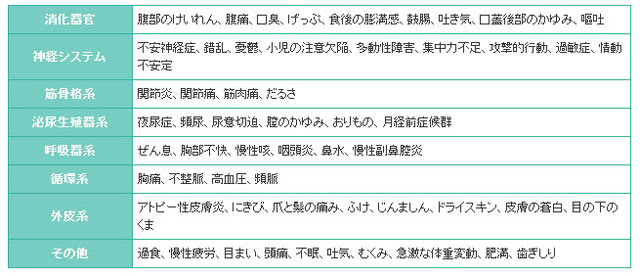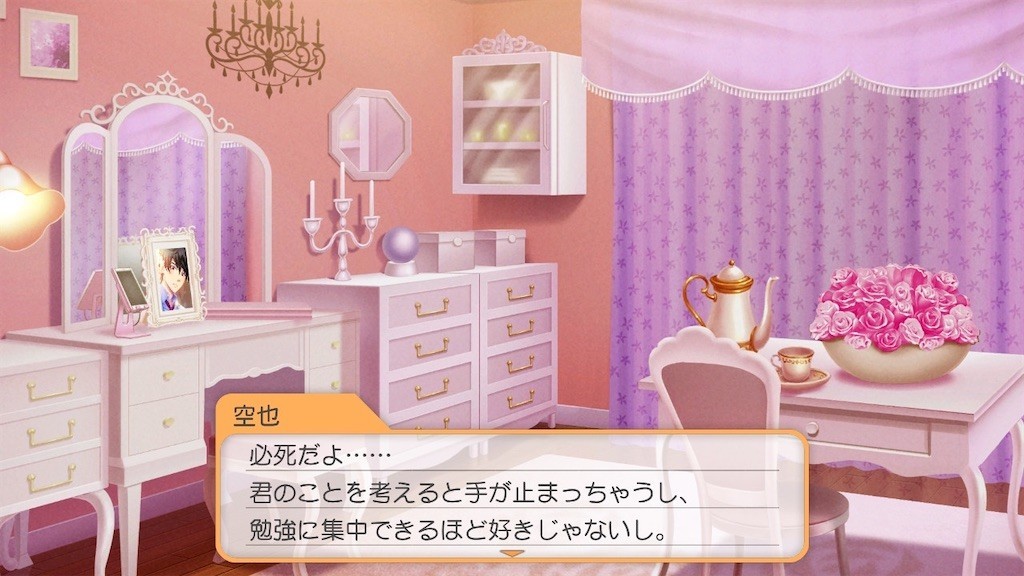ServersMan@VPSの初期状態だとCentOS 5.4が起動します。
先日CentOS 5.6がリリースされたのでCentOS 5.4→CentOS 5.6にバージョンアップします。
※注意!!
CentOSのバージョンアップでいきなりyum updateするのはNGです。
きちんとCentOSのリリースノート(CentOS 5.6 リリースノート)を見ましょう。
手順は以下のとおりです。
# yum clean all # yum update glibc\* # yum update yum\* rpm\* pyth\* # yum clean all # yum update mkinitrd nash # yum update selinux\* # yum update # shutdown -r now
バージョンが新しくなったことを確認しておきます。
●更新前 # cat /etc/redhat-release CentOS release 5.4 (Final) ●更新後 # cat /etc/redhat-release CentOS release 5.6 (Final)